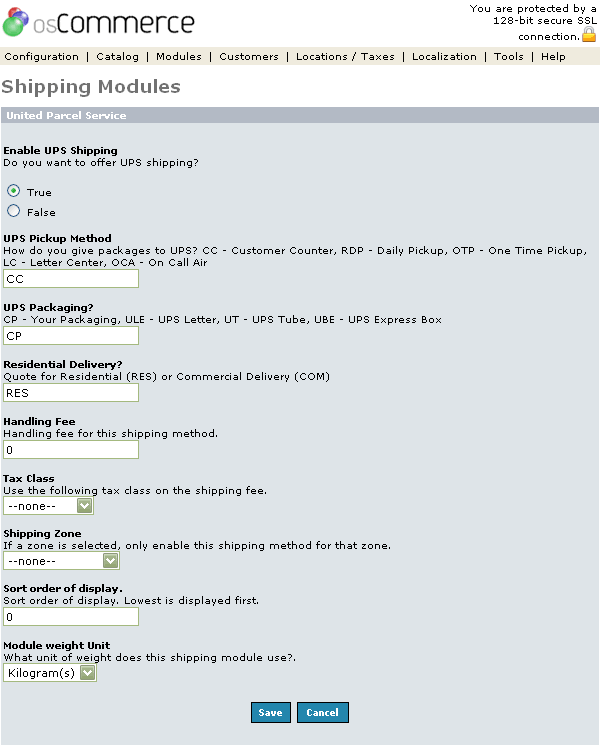| United Parcel Service (UPS) Shipping | Last Update: 10th June, 2005
Article ID: 230 |
- Introduction
- United Parcel Service (UPS)
- Enable UPS Shipping
- UPS Pickup Method
- UPS Packaging
- Residential Delivery?
- Handling Fee
- Tax Class
- Shipping Zone
- Sort Order
- Module Weight Unit
Introduction
In UPS shipping, the United Parcel Service website is used to calculate the shipping cost for the order. Depending on the packaging and delivery options, the price returned from the UPS site is added to the Handling Fee and taxes as specified, and then shown as the final shipping price. Regardless of what method is chosen, UPS must still be contacted independently of the osCommerce store to arrange for shipping, this module will only provide the price. It is not necessary to have an account with UPS to use this module.
United Parcel Service (UPS)
Figure 1 shows the
UPS Shipping Module listing page under the Admin>Modules>Shipping>UPS>Edit section.
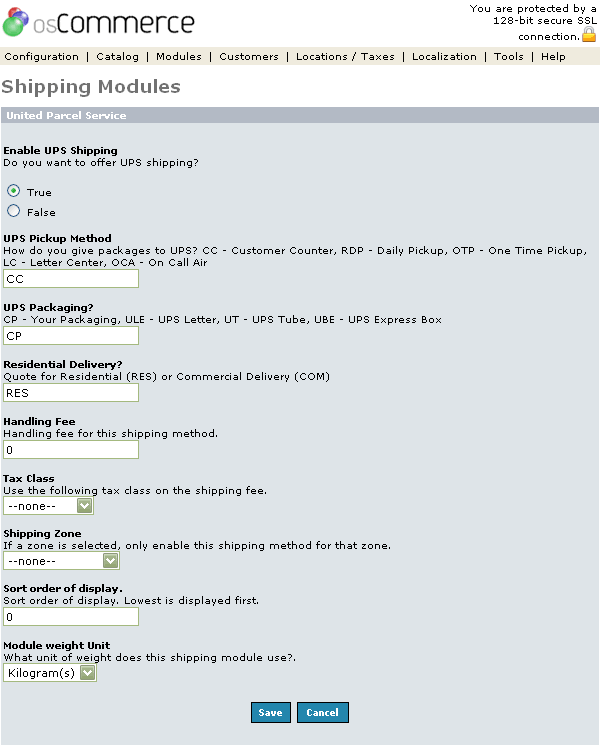
Figure 1. United Parcel Service (UPS) Module listing page under the Admin>Modules>Shipping>UPS>Edit section.
Enable UPS Shipping
Enable or disable this module with the true/false radio buttons. Note, setting the module to 'False' doesn't uninstall the module -- it only affects whether or not customers will be able to see UPS shipping during checkout
UPS Pickup Method
There are several ways that you can get packages to UPS. The 2- or 3-letter code specified here will designate which method will be used. The methods available are:
- CC - Customer Counter
- RDP - Daily Pickup
- OTP - One Time Pickup
- LC - Letter Center
- OCA - On Call Air
UPS Packaging
There are several ways that the customer's order can be boxed for sending. The 2- or 3-letter code specified here will designate which method will be used. The methods available are:
- CP - Your Packaging
- ULE - UPS Letter
- UT - UPS Tube
- UBE - UPS Express Box
Residential Delivery
There are two different ways that UPS can do the final delivery, either to a residence (RES) or to a commercial property (COM). The three letter code specified will determine which type is used in the calculation
Handling Fee
This is an extra field to add a separate handling charge to the final shipping cost. The handling fee is the same for the order, regardless of how many products were ordered.
Tax Class
If selected, this will apply the selected tax class to the shipping cost before being shown to the customer.
Shipping Zone
If selected, allows control of the Table Rate shipping to be shown only to people from the selected region.
Sort Order of Display
The sort order field describes in what order the module will be presented to the customer during checkout. The sorting is done with the lowest number representing the top of the displayed list, except for a value of 0, which is put at the bottom.
Module Weight Unit
If the total weight of the order is being used to do the Table Rate calculation, this field applies the chosen weight type to the above order.