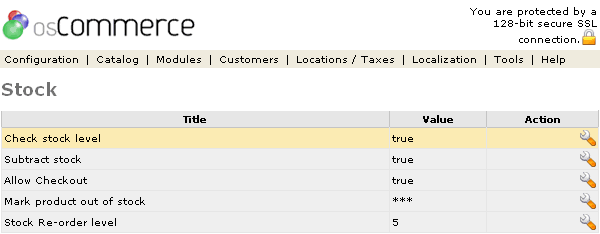| Stock Inventory | Last Update: 10th June, 2005
Article ID: 161 |
- Introduction
- Stock
- Check Stock Level
- Subtract Stock
- Allow Checkout
- Mark Product out of Stock
- Stock Re-order Level
Introduction
Stock is a complete inventory control allowing the store owner to keep track of all inventory by setting a quantity available for each product.
Stock
Figure 1 shows the
Stock listing page under the Admin>Configuration>Stock section.
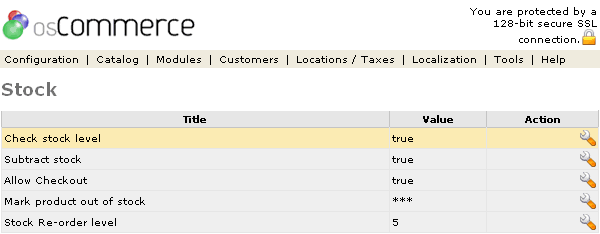
Figure 1. Stock listing page under the Admin>Configuration>Stock section.
NOTE: To change the details click the "wrench graphic tool" under the "Action" column next to the "Title" being edited. These are set either true or false.
The 5 stock settings are:
Check Stock Level
Check stock level checks to see if sufficient stock is available in the store.
Subtract Stock
Subtract stock subtracts the product out of stock if set to true each time a customer orders that product.
Allow Checkout
Allow Checkout allows the customer to checkout even if there is insufficient stock.
Mark Product out of Stock
Displays info on screen to notify customer that product is out of stock. The default osCommerce store uses asterisks ***.
Stock Re-order Level
An amount is entered to define when stock needs to be reordered. For the store owner's information only.