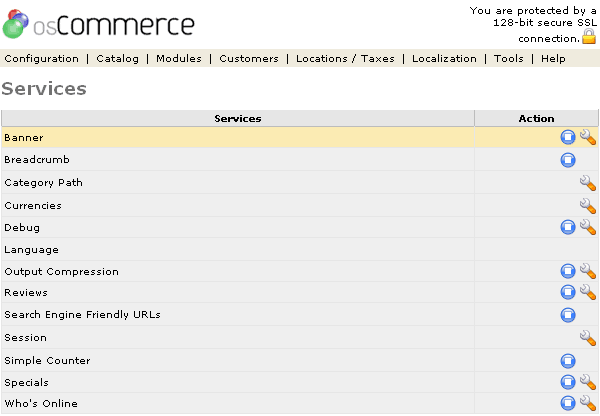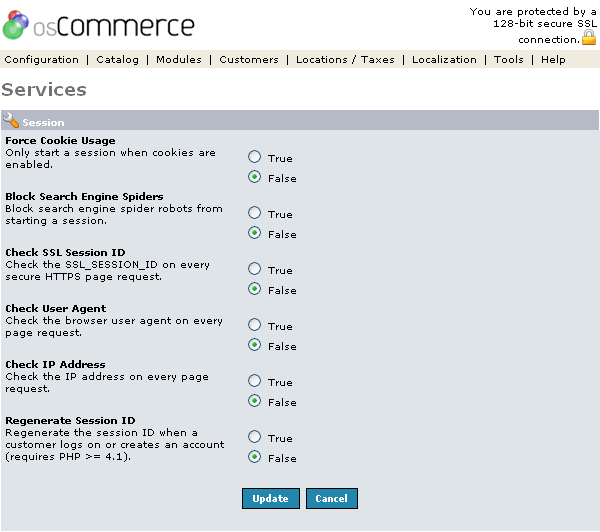| Sessions | Last Update: 10th August, 2005
Article ID: 168 |
- Introduction
- Sessions
- Force Cookie Usage
- Block Search Engine Spiders
- Check SSL Session ID
- Check User Agent
- Check IP Address
- Regenerate Session ID
Introduction
Sessions are used to keep track of a customer and what they have stored in the shopping cart whilst they are browsing your store.
Figure 1 shows the Sessions listing page under the Admin>Configuration>Services section.
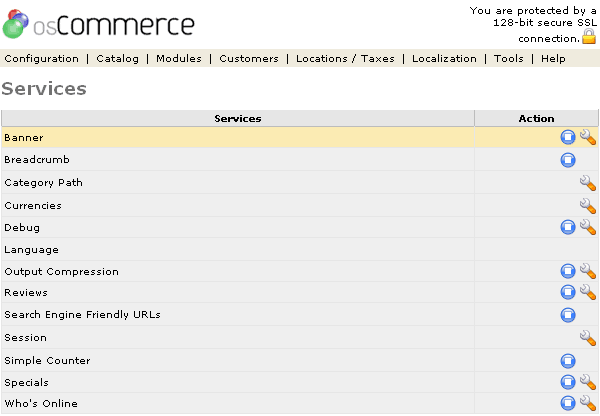
Figure 1. Sessions listing page under the Admin>Configuration>Services section.
To edit the details click the "wrench graphic tool" under the "Action" column next to the "Title" being edited. To remove a service click on the blue graphic. Some cannot be edited or removed.
Sessions
This is where the sessions will be stored. It is recommended that this is set to a directory inside your home folder.
Figure 2 shows the Sessions listing page under the Admin>Configuration>Services>Sessions section.
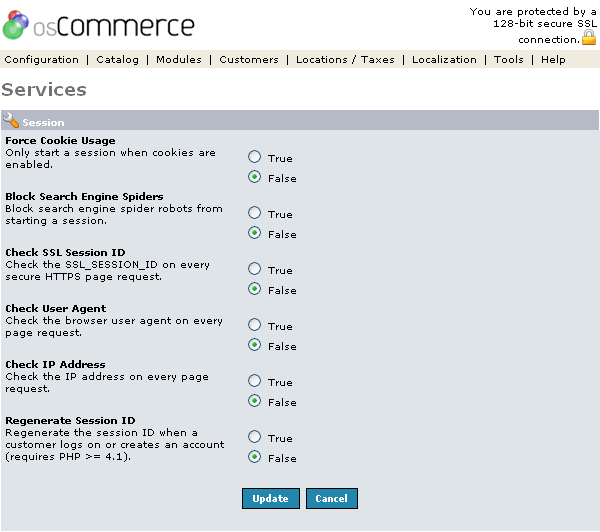
Figure 2. Sessions listing page under the Admin>Configuration>Services>Sessions section.
Force Cookie Use
If set to True customers will need to have cookies enabled in their browser to be able to shop.
Block Search Engine Spiders
If set to True spiders will be prevented from receiving a session id and starting a session. It is recommended that this setting is set to True.
Check SSL Session ID
If set to True the session id is checked on every page which is viewed over SSL. This helps to prevent people hijacking sessions.
Check User Agent
If set to True the clients browser user agent will be checked on every page request.
Check IP Address
If set to True the clients IP address will be checked on every page request.
This setting can cause AOL customers to be unable to use your store.
Regenerate Session ID
If set to True the session id will be recreated when the customer tries to checkout or login to their account. This helps prevent two customers from accidently logging into each others account due to hard coded session id's in the store. (Requires PHP >=4.1)