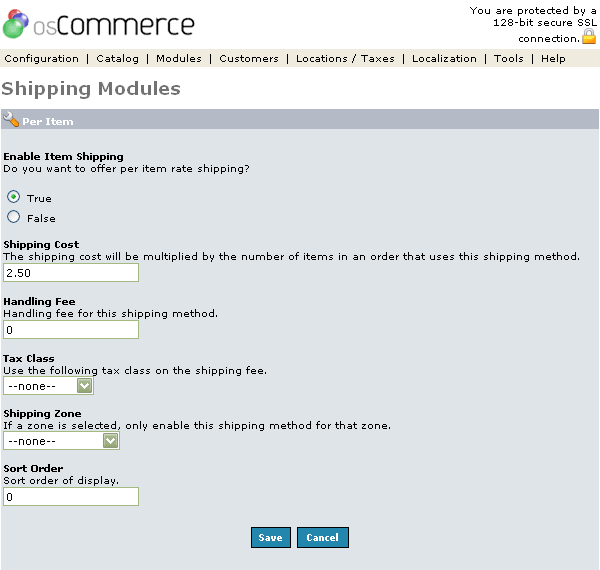| Per Item Shipping | Last Update: 10th June, 2005
Article ID: 228 |
- Introduction
- Per Item Shipping
- Enable Item Shipping
- Shipping Cost
- Handling Fee
- Tax Class
- Shipping Zone
- Sort Order
Introduction
In Per Item shipping, the price entered in the Shipping Cost field is multiplied by the number of products ordered, then added to the Handling Fee (if any), to calculate the final shipping cost. The default setting is for $2.50 per item, plus $0 additional for handling.
Per Item Shipping
Figure 1 shows the
Per Item Shipping listing page under the Admin>Modules>Shipping>Per Item>Edit section.
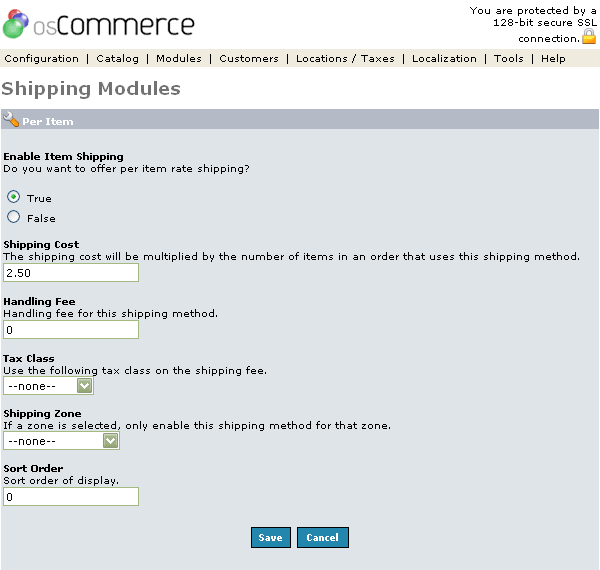
Figure 1. Per Item Shipping Module listing page under the Admin>Modules>Shipping>Per Item>Edit section.
Enable Item Shipping
Enable or disable this module with the true/false radio buttons. Note, setting the module to 'False' doesn't uninstall the module -- it only affects whether or not customers will be able to see Per Item shipping during checkout.
Shipping Cost
The number entered here will be multiplied by the number of items in an order to calculate the shipping cost to be applied.
Handling Fee
This is an extra field to add a separate handling charge to the final shipping cost. The handling fee is the same for the order, regardless of how many products were ordered.
Tax Class
If selected, this will apply the selected tax class to the shipping cost before being shown to the customer.
Shipping Zone
If selected, allows control of the Per Item shipping to be shown only to people from the selected region.
Sort Order
The sort order field describes in what order the module will be presented to the customer during checkout. The sorting is done with the lowest number representing the top of the displayed list, except for a value of 0, which is put at the bottom.