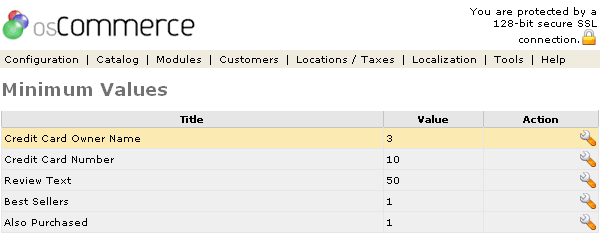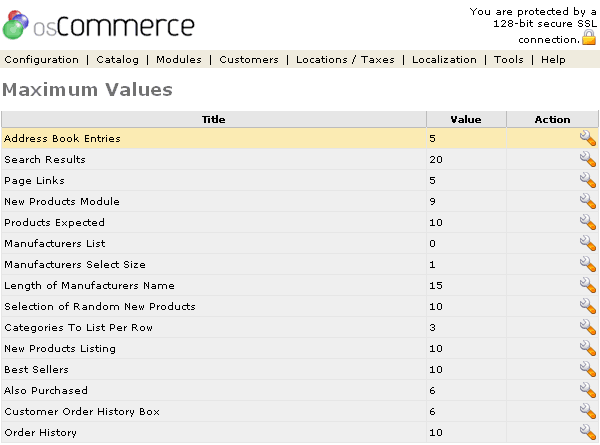| Minimum/Maximum Values | Last Update: 10th June, 2005
Article ID: 157 |
- Introduction
- Minimum Values
- Credit Card Owner Name
- Credit Card Number
- Review Text
- Best Sellers
- Also Purchased
- Maximum Values
- Address Book Entries
- Search Results
- Page Links
- New Products Module
- Products Expected
- Manufacturers List
- Manufacturers Select Size
- Length of Manufacturers Name
- Selection of Random New Products
- Categories to List Per Row
- New Products Listing
- Best Sellers
- Also Purchased
- Customer Order History Box
- Order History
Introduction
The values set for Minimum values are any fields filled out by the store owner that will affect the minimum amount of text for the credit card owner, credit card number, review text, best sellers, and the minimum number of products a customer has purchased.
Minimum Values
The minimum values are any field that is filled out by the customer. Usually these are left as is but they can be changed if desired.
Figure 1 shows the
Minimum Values listing page under the Admin>Configuration>Minimum Values section.
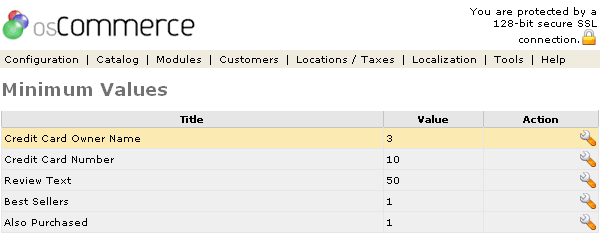
Figure 1. Minimum Values listing page under the Admin>Configuration>Minimum Values section.
To change the details click the "wrench graphic tool" under the "Action" column next to the "Title" being edited.
Credit Card Owner Name
Minimum number of letters of credit card owner's name, including both the first and last name.
Credit Card Number
Minimum length of credit card number.
Review Text
Minimum number of words a customer can write in a review.
Best Sellers
Minimum amount of purchased products that show up in the best seller box in the catalog.
Also Purchased
Minimum number of products to display in the 'This Customer Also Purchased' box.
Maximum Values
The Maximum Values are the module listings in the store.
Figure 2 shows the
Maximum Values listing page under the Admin>Configuration>Maximum Values section.
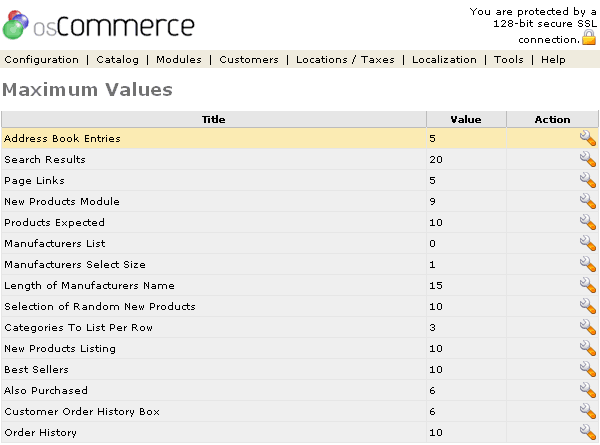
Figure 2. Maximum Values listing page under the Admin>Configuration>Maximum Values section.
To change the details click the "wrench graphic tool" under the "Action" column next to the "Title" being edited.
Address Book Entries
Maximum address book entries a customer is allowed to have.
Search Results
Number of products listed on the store product pages per page.
Page Links
Navigation numbers at the bottom of the product listing before going to dots (ex: 5 ...).
New Products Module
Maximum number of new products to display in a category.
Products Expected
Maximum number of products expected to display.
Manufacturers List
Used in manufacturers box; when the number of manufacturers exceeds this number, a drop-down list will be displayed instead of the default list.
Manufacturers Select Size
Used in manufacturers box; when this value is '1' the classic drop-down list will be used for the manufacturers box. Otherwise, a list-box with the specified number of rows will be displayed.
Length of Manufacturers Name
Used in manufacturers box; maximum length of manufacturers name to display.
Selection of Random New Products
How many records to select from to choose one random new product to display.
Categories to List Per Row
How many categories to list per row.
New Products Listing
Maximum number of new products to display in new products page.
Best Sellers
Maximum number of best sellers to display.
Also Purchased
Maximum number of products to display in the 'This Customer Also Purchased' box.
Customer Order History Box
Maximum number of products to display in the customer order history box.
Order History
Maximum number of orders to display in the order history page.