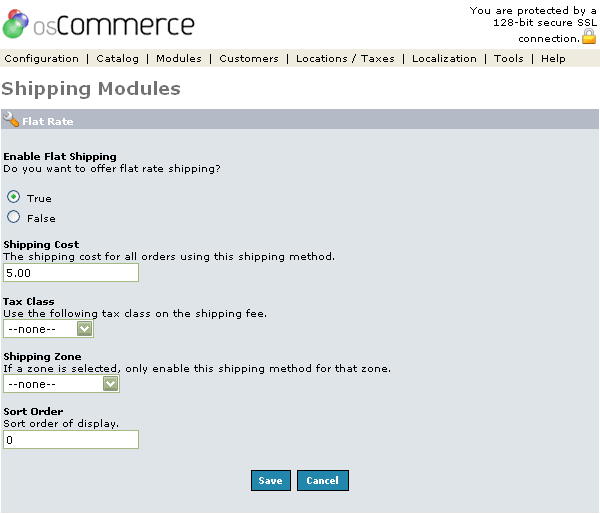| Flat Rate Shipping Module | Last Update: 10th June, 2005
Article ID: 192 |
- Introduction
- Flat Rate Module Setting
- Enable Flat Shipping
- Shipping Cost
- Tax Class
- Shipping Zone
- Sort Order
Introduction
In Flat Rate shipping, a single price is used on all orders, irregardless of how many items they buy, how much everything weighs, etc. This is the simplest method of shipping calculation. The default setup is for $5 for each order, with no tax.
Flat Rate Module Setting
Figure 1 shows the
Flat Rate Shipping Module listing page under the Admin>Modules>Shipping>Flate Rate>Edit section.
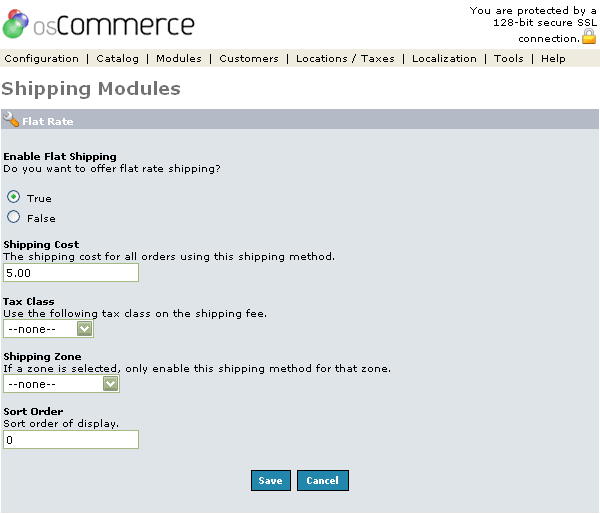
Figure 1. Flat Rate Shipping Module listing page under the Admin>Modules>Shipping>Flate Rate>Edit section.
Enable Item Shipping
Enable or disable this module with the true/false radio buttons. Note, setting the module to 'False' doesn't uninstall the module -- it only affects whether or not customers will be able to see Flat Rate shipping during checkout.
Shipping Cost
This is the actual cost of shipping. This price will be applied to all orders, regardless of how many items they buy, how much everything weighs, etc.
Tax Class
If selected, this will apply the selected tax class to the shipping cost before being shown to the customer.
Shipping Zone
If selected, allows control of the Flat Rate shipping to be shown only to people from the selected region.
Sort Order
The sort order field describes in what order the module will be presented to the customer during checkout. The sorting is done with the lowest number representing the top of the displayed list, except for a value of 0, which is put at the bottom.