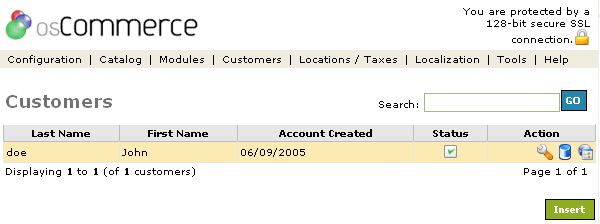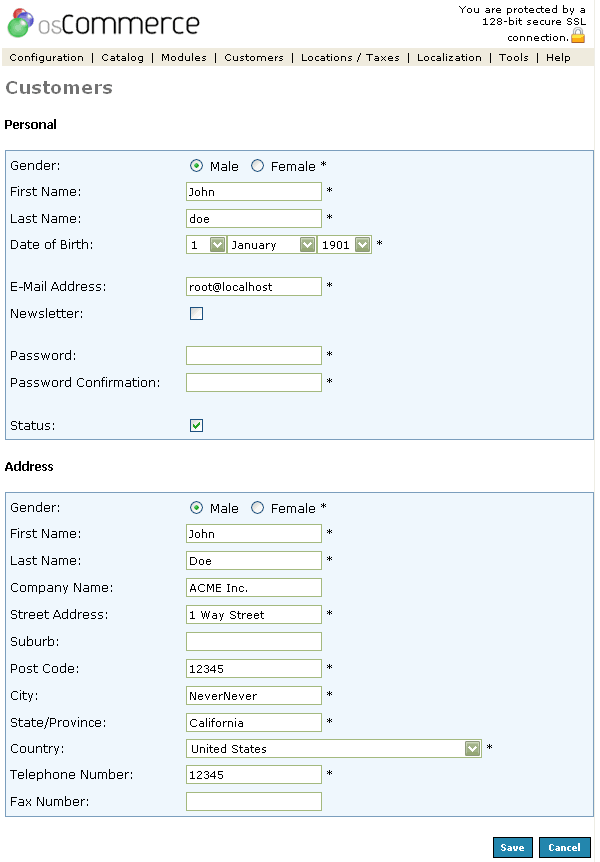| Customers | Last Update: 13th June, 2005
Article ID: 170 |
- Introduction
- Customers
- Edit Customer
- Delete Customer
- Orders
Introduction
The names, details and orders of customers who have created accounts and/or purchased from the store are listed showing the date their account was created. A number of options are available for the store owner.
Customers
Figure 1 shows the
Customers listing page under the Admin>Customers section.
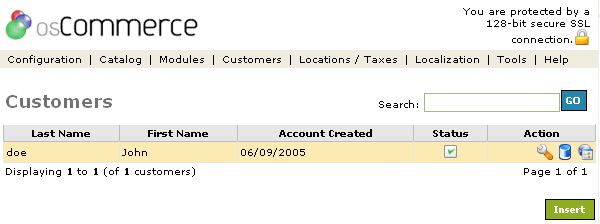
Figure 1. Customers listing page under the Admin>Customers section.
To change the details click the "wrench graphic tool" under the "Action" column next to the "Title" being edited. To remove click the blue trashcan. Click on the orders graphic to view this customer's orders.
Edit Customer
This option allows the store owner to edit the name and contact details relating to a particular customer.
Figure 2 shows the Customer Editing listing page under the Admin>Customers>Edit section.
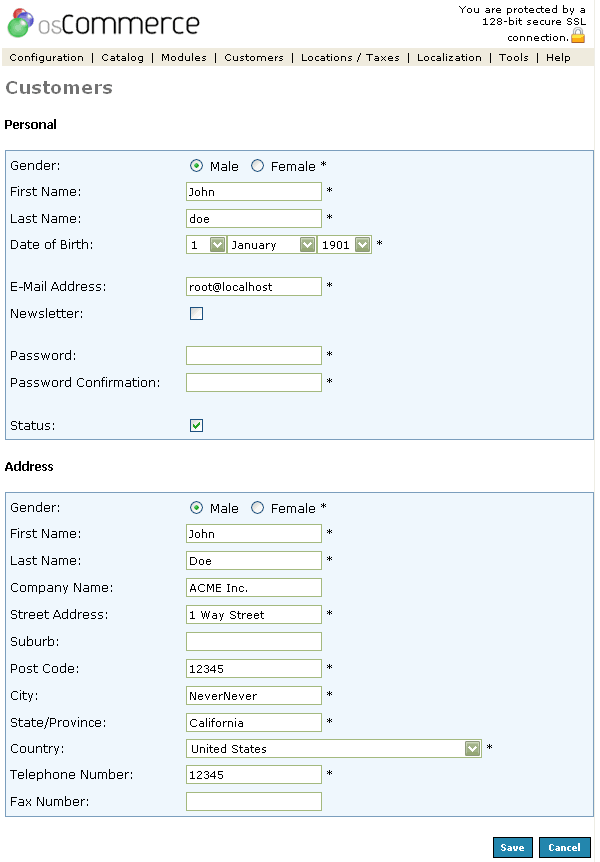
Figure 2. Customer Editing listing page under the Admin>Customers>Edit section.
Delete Customer
This option allows the store owner to delete inactive customers.
Note: The orders for this customer will not be removed when a customer is deleted.
Orders
The orders option takes the store owner to the orders screen to review the orders for that customer.